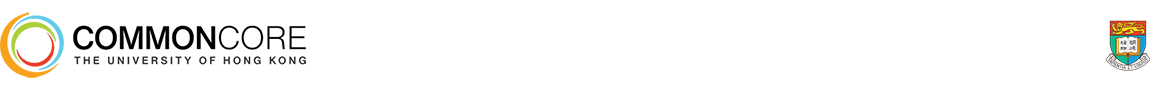Resources for Successful Digital T & L
Last Updated: 09/03/2021
A Beginner’s Guide
Teach Online: https://tl.hku.hk/teachonline/online-resources-for-teachers/
HKU E-Learning Quick Start Guide: https://hku.to/elearn_quickstart
Common Core Teaching & Learning Support Page: https://tl.hku.hk/staff/support-for-cc-teachers/
CC Tutor Web: https://ccohku.wixsite.com/cctutor
CC Course Coordinator Peer Mentors |
|
|
Cecilia Chu: Landscape Architecture (Student Projects) |
clchu@hku.hk |
|
Xiao Hu: Education (Digital Heritage) |
|
|
Tanya Kempston: Education (Drama, Online Tutorials) |
|
|
Henry Lau: Industrial Engineering (VR/AR and Online Learning) |
|
|
Winnie Law: Sustainability (Gamification) |
|
|
Gina Marchetti: Film Studies (MOOCs) |
|
|
Mathew Pryor: Landscape Architecture (Socialization of Learning, Digital Tools) |
|
|
Evan Pickett: Science (Online Tutorials) |
|
|
Keith Richburg: Journalism (Graphic Novels, Gamification) |
|
|
Kevin Sites: Journalism (Drama) |
|
|
Xiaoli Tian: Sociology (Course Design) |
|
|
Julian Tanner: Medicine (Undergraduate Research) |
|
|
Peter Cobb: Digital Humanities (Archaeology, Education) |
|
|
Christophe Coupé: Linguistics (Digital Humanitarianism) |
|
University T & L Page Resources
https://tl.hku.hk/teachonline/
Technical questions: WhatsApp 6437-8034 or contact ITS https://www.its.hku.hk/service-desk
WhatsApp Hotline: TeLi will operate a WhatsApp hotline for e-learning queries. The number is 6437-8034. We aim to respond to all queries within 10 minutes during regular office hours. Please do not phone this number, as calls will not be answered. But please do send a text whenever you encounter any e-learning problems. This hotline will continue to function throughout Semester 1.
Pedagogical issues: CETL at https://www.cetl.hku.hk/ or cetlhku@hku.hk
Chi Wah Studios: Many colleagues are keen to make use of the summer to prepare online teaching materials. For the months of July and August, we’re therefore opening five studios in Chi Wah Learning Commons for recording and editing course content. All
five rooms will be supported by experienced TeLi colleagues, and by summer interns recruited for their expertise. Teachers can book an initial one-hour consultation session at https://appointment.teli.hku.hk/. They can also arrange follow-up assistance if need be. When making your first booking, please provide a brief statement of the input you require. From September onwards, we’ll retain two of the five Chi Wah studios.
TechSmith Camtasia: We’ve purchased a TechSmith Camtasia 2020 site license for all HKU staff and students. Camtasia is an easy-to-use, all-in-one screen recorder and video editor. It enables you to create teaching videos with screen recording functions, and allows for easy editing of recorded videos for upload to Moodle. The installation instructions and user guides are at http://moodle-support.hku.hk/camtasia-site-license-staff-and-students. We will retain our Camtasia license for at least the next three years.
Existing studios: All year round, we have bookable studios on the Centennial Campus and in the Main Library. They don’t have the dedicated support provided for the Chi Wah studios over the summer months, but they’re still an excellent resource for colleagues with some understanding of what they plan to do.
TeLi Studios, Centennial Campus (CPD1.46, Jockey Club Tower)
Editing Rooms, 2/F Main Library
Online Course Design and Techno-Advice for Teaching
CC+TELI Point Person for Digital Teaching & Tool Tips: Wincy Chan: wincy@hku.hk
CC +TELI Course and Learning Design: Ellen Seto: setoe1@hku.hk
TELI E-Learning Technologists: Leon Lei: culei@hku.hk; Tyrone Kwok: tyrone.kwok@hku.hk
CETL: Lily Zeng: Technology-enhanced learning, student feedback: zengll@hku.hk;
Tracy Zou: T&L Resources: Effective Group Work: tracyzou@hku.hk
Tips & Tricks on Dual-Mode Teaching (CETL): Based on Zoom platform: https://bit.ly/3ktY9kU; More: https://www.cetl.hku.hk/dualmode/
Communication-Intensive-Courses(teaching written, oral, visual, digital literacies, CIC badging): Michelle Raquel: michelle.raquel@hku.hk
CAES Speaking Studio: Heidy Wong: heidywht@hku.hk
CAES Writing Centre: Sam Cole: samcole@hku.hk
Digital Literacy Lab (Videography + Storytelling): Patrick Desloges: pdesloge@hku.hk
CC Student Digital and Peer Coaching Mentors:
- Transdisciplinary Undergraduate Research (RAII): Lily Leung: lilylyy@hku.hk
- CC Recent Graduate University Internships (to support digital learning): TBD
- CC-TELI Recent Graduate Digital Mentors: TBD
- Student SDG Peer Mentors: Critical Zones: Gender, Cities, and Well-Being: TBD
TDG: “Partnering with Students to design and enhance assessments in a digital world” (PI Tracy Zou: CoIs: Gray Kochhar-Lindgren, Kevin Sites, Jessie Chow, Peter Cobb, Beatrice Chu, David Carless, Leon Lei)
Digital Tools |
||
Chat / verbal communication |
Common Documents (worked on collaboratively), Images, Collaboration, Whiteboards, & Brainstorming |
Mind Mapping |
| Zoom | Google Docs/ Sheets/ Drive | Mind Meister |
| Skype | Conceptboard | CMap Tools |
| Etherpad | ||
| FB Messenger | Jamboard | |
| Adobe Connect | VideoScribe | |
| Google Hangouts Meet | Padlet | |
| MS Teams | Miro | |
| Discord | Mural | |
| Slack | ||
| Perusall | ||
| Lucidspark | ||
| Classkick | ||
Work file sharing |
Voting/ Quizzes |
Presentation / Lecture Capture |
| Flipgrid | Mentimeter | Panopto |
| Project Share | Kahoot! | Youtube |
| Google Drive | Qualtrics | Vimeo |
| OneDrive | Poll Everywhere | Camtasia |
| Survey Monkey | Prezi | |
| Google Forms | EdPuzzle | |
| Quizlet | Playposit | |
| Socrative | ||
Organization |
Peer Feedback |
Student Feedback |
| Moodle | Videovox | Mid-course Evaluation |
| EdX | Google Docs | Evaluating Online Courses |
| Google Classroom | Peergrade | |
| Coursera | Flipgrid | |
| Edmodo | ||
| Schoology | ||
| TEDEd | ||
| Articulate | ||
Others |
||
| Canvas | ||
| Apple Keynote | ||
| Google Classroom | ||
| Genially |
||
| Evernote |
||
| Thinglink | ||
| Blinkist | ||