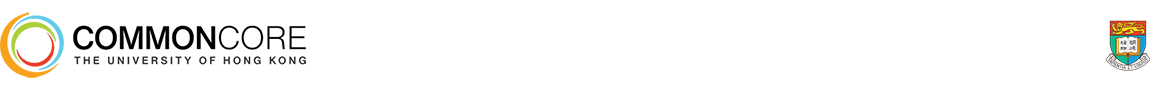Digital Tools for Teaching and Learning
Effective online teaching and learning requires an understanding and mastery of the various software. However, it is important to keep in mind that pedagogical considerations should always come before technology considerations.
Essential Digitial Teaching Tools
Moodle
The HKU Learning Management System Moodle is our central online learning resource for course teachers and their students. Moodle supports teachers, course TAs, instructors and administrators to create flexible and engaging online learning content for supporting teaching. Online support resources such as FAQs, user guides and short video tutorials to help teachers get started with Moodle are available as follows:
From CETL’s Seminar: Humanising Technology in Online and Hybrid Learning by Mr Donn Gonda
oTHER digitial tools
chat/ verbal communication
Mindmapping
Work File Sharing
Presentation / Lecture Capture
The Panopto – Lecture Capture Service (LCS) is based on a centrally managed video capture solution supported by the Panopto system. All 159 centrally timetabled classrooms and lecture theatres are Panopto ready. More details are available on the LES website.
Integration of Panopto and Moodle – Teachers who have Moodle courses can post pancasts for students to view more easily. The link to a pancast can be inserted into Moodle for viewing by students enrolled in the course.
The Panopto recorder software is pre-installed in the classroom PCs. For personal PC or devices, under the campus license, teachers can download it from here to install on their own devices.
Camtasia is an aeasy-to-use, all-in-one screen recorder and video editor for creating teaching videos and presentations. Allows import of audio, powerpoints, and other multimedia files.
Free for all HKU staff and students.
U-Vision is another reliable, flexible and easy-to-use option to host and store videos for your course or showcase students’ video production because the content is stored on our university’s server instead of a commercial platform like YouTube. And you can link back and embed those videos in your own course website just as easily.
Collaboration, Whiteboards, & Brainstorming
Notion – Collaborative space and personal knowledge management tool
Miro – Virtual collaborative whiteboard, great to both synchronous and asynchronous activities
Padlet – Virtual bulletin board
Jamboard
Google Docs/ Sheets/ Drive
Conceptboard
Etherpad
VideoScribe
Mural
Slack
Perusall
Lucidspark
Classkick
Voting/ Quizzes
Mentimeter
Kahoot!
Qualtrics
Poll Everywhere
Survey Monkey
Google Forms
Quizlet
Socrative
Organization
EdX
Google Classroom
Coursera
Edmodo
Schoology
TEDEd
Articulate
Peer Feedback
Moodle Workshops – a module in Moodle that allows peer assessment and setup of rubrics. Click here for a video tutorial of how to use this.
Google Docs
VideoVox
Peergrade
Flipgrid
Recording Facilities
Chi Wah Learning Commons has five studios operated by TELi for recording and editing course content. All five rooms will be supported by experienced TELi colleagues, and by interns. Teachers can book an initial one-hour consultation session. They can also arrange follow-up assistance if need be. When making your first booking, please provide a brief statement of the input you require.
Editing rooms are soundproof rooms equipped with computers (PC or Mac) and audio recording equipment to facilitate audio recording and editing of audio-visual formats. Location: 2/F of the Main Library.
For more information, check here.
Need Help? Technology assistance
E-learning support is provided by Information Technology Services (ITS).
Please visit http://moodle-support.hku.hk/resources, email ithelp@hku.hk, or call 3917 0123 during office hours.
TELi operates a text only WhatsApp hotline for e-learning queries. The number is 6437 8034. They will respond to all queries within 10 minutes during regular office hours.